Webmaster Training
So much to learn - such limited time!
All chapter websites have a limited capacity.


Zoom Meetings
- Post Educational portion of meetings only - not regular chapter business portion.
- Use "stop" recording in Zoom to create separate files for each portion.
- You can still record your regular meeting but should keep that file saved locally and for archival purposes.
PDF's and Image File Size
PDF's
Before uploading a pdf you should check its file size and use a program or tool to compress and re-size the file.
You can use a free tool like https://www.pdf2go.com/compress-pdf to resize your PDFs. This tool allows you to resize your PDFs for free (there are a number of other great free tools on this site also).
OR, if you already have Adobe Acrobat - you can use this.
Then upload your PDF to Site Apex.
Images and Photos
Goal: Make sure that images are 72dpi and resized down to below 100kb as a file size.
The three things that play a huge role in image optimization are:
- Image file format (JPEG vs PNG vs GIF)
- Image Dimensions (height and width)
- Compression (Higher compression = smaller file size)
By choosing the right combination of the three, you can reduce your image size by up to 80%.
Image File Format
Choosing the right file type plays an important role in image optimization.
- .jpg's for photos or images with lots of colors. This is most ideal and can be compressed easily.
- .png's for simple images when you need transparent background.
- .gif's are for animated images only.
Image Dimensions (Height and width)
- Make sure that images are 72dpi and resized down to below 100kb as a file size.
- Upload images that are sized to fit their space on the page.
Eg: A headshot is typically 150px wide

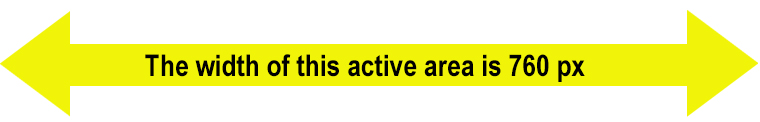
- A good compromise when dealing with huge images is the size to 1200 px wide. This will accommodate mobile devices and also larger monitors.
- This is a free online image editor: https://imageresizer.com/ that you may use but your computers image editor works as well. Video tutorial here showing how to resize images in Microsoft Photo is coming soon.
Compression (Reduce the size of the image in kilobytes.)
Save images normally and then use a web tool like TinyPNG or JPEG Mini for easier image compression.




